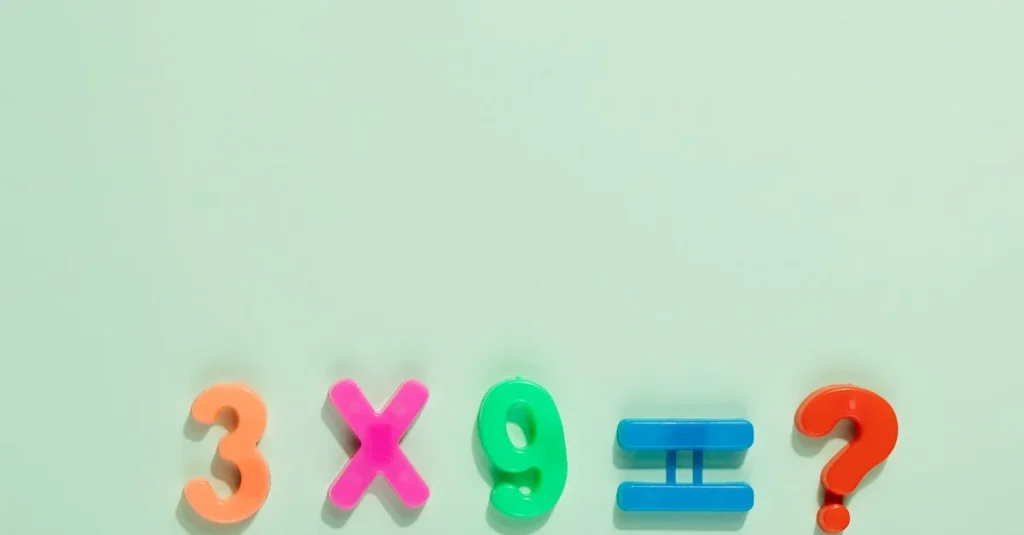”
In today’s fast-paced world, maximizing efficiency is more crucial than ever. A productivity suite can be the game-changer that helps individuals and teams streamline their workflows, enhance collaboration, and ultimately achieve their goals. With a variety of tools designed to tackle everything from project management to document creation, these suites cater to diverse needs across industries.
As remote work and digital collaboration become the norm, understanding the features and benefits of a productivity suite is essential. It not only simplifies tasks but also fosters better communication and organization. Whether a small business or a large enterprise, leveraging the right suite can lead to significant improvements in productivity and overall success.
Productivity Suite
Productivity suites are collections of applications designed to enhance productivity and streamline workflows. These suites typically include tools for word processing, spreadsheet management, presentation creation, email communication, and project management. They integrate features that facilitate collaboration and sharing among team members.
Key components of productivity suites include:
- Word Processing Applications
Enable users to create, edit, and format documents efficiently. Popular examples are Microsoft Word and Google Docs. - Spreadsheet Software
Assist in data organization, analysis, and visualization. Notable options include Microsoft Excel and Google Sheets. - Presentation Tools
Allow for the creation of engaging presentations. Microsoft PowerPoint and Google Slides are widely used. - Email Clients
Provide essential communication features, including messaging, scheduling, and task management. Outlook and Gmail are prominent examples. - Project Management Tools
Help teams plan, track, and manage tasks and projects collaboratively. Tools like Trello and Asana enhance organizational efficiency.
By integrating these tools, productivity suites address the diverse needs of users, ranging from individuals to larger teams. As businesses adapt to digital workflows, these suites become integral to enhancing collaboration and driving success.
Key Features of Productivity Suites
Productivity suites offer essential features that enhance collaboration and streamline document management. Understanding these key components enables users to maximize their efficiency and effectiveness.
Collaboration Tools
Collaboration tools in productivity suites facilitate seamless teamwork. Examples include real-time editing in applications like Google Docs and Microsoft Word, where multiple users can work simultaneously. Communication features, such as chat functions in Slack or Microsoft Teams, support instant messaging and calls, fostering quicker decision-making. User permissions ensure that team members access only the necessary documents, enhancing security and organization. Additionally, shared calendars help teams coordinate schedules, making it easier to plan meetings and deadlines.
Document Management
Document management features streamline the organization and retrieval of files within productivity suites. Version control allows users to track changes and revert to earlier document versions if needed. Cloud storage solutions, such as Google Drive and OneDrive, enable easy access from various devices, promoting flexibility in remote work environments. Tagging and categorization help users locate documents quickly, while integrated search functionality simplifies finding specific files. These tools ensure efficient document handling, improving overall workflow and productivity.
Popular Productivity Suites Comparison
This section compares popular productivity suites, focusing on their features, strengths, and suitability for various user needs.
Microsoft 365
Microsoft 365 offers a comprehensive set of tools that enhance productivity for individuals and teams. Core applications include Word, Excel, PowerPoint, and Outlook. It features integrated services such as OneDrive for cloud storage, Teams for collaboration, and SharePoint for document management. Microsoft 365 excels in offering robust offline functionality, advanced data analysis in Excel, and extensive customization options. Businesses often choose Microsoft 365 for its security features, which include advanced threat protection and compliance solutions.
Google Workspace
Google Workspace provides a suite of cloud-based applications designed for collaboration and efficiency. Key tools include Google Docs, Sheets, Slides, and Gmail. Real-time collaboration is a standout feature, allowing multiple users to edit documents simultaneously. Google Workspace integrates seamlessly with third-party applications and includes Google Drive for file storage. Its user-friendly interface and affordability make it appealing to startups and small businesses. Google Workspace’s strong focus on collaboration and easy sharing capabilities cater well to remote teams and dynamic workflows.
Benefits of Using a Productivity Suite
Using a productivity suite offers several key benefits that enhance efficiency and collaboration.
- Centralized Tools: Productivity suites provide a single platform for various applications, reducing the need to switch between different tools. Users can access word processing, spreadsheets, presentations, and email all in one place, streamlining workflows.
- Enhanced Collaboration: Real-time editing features allow multiple users to work on documents simultaneously. This capability fosters teamwork and minimizes delays, making it easy to share feedback and make changes instantly.
- Improved Organization: Productivity suites often include robust document management systems that help users organize files efficiently. Features such as version control and cloud storage ensure that documents are accessible and up-to-date, preventing the loss of important information.
- Time Savings: Automation features, like templates and task management, can significantly reduce time spent on repetitive tasks. Users can focus on higher-value work rather than mundane activities, leading to increased overall productivity.
- Scalability: Productivity suites cater to a range of user needs, from individuals to large teams. This scalability allows businesses to adapt tools as they grow, ensuring sustained efficiency regardless of team size.
- Enhanced Security: Many productivity suites implement advanced security measures, such as encryption and access controls. These features protect sensitive information from unauthorized access, ensuring data integrity and compliance with regulations.
- Cross-Device Compatibility: Most productivity suites facilitate access across multiple devices, including desktops, laptops, and mobile devices. This flexibility allows users to work from anywhere, maintaining productivity outside of traditional office environments.
- Streamlined Communication: Integrated communication tools, such as chat and video conferencing, enable seamless interaction among team members. This capability reduces the reliance on email and facilitates faster decision-making.
- Cost-Effectiveness: Many productivity suites offer subscription-based pricing models, which can be more economical than purchasing individual software licenses. This model allows businesses to access a comprehensive suite of tools without significant upfront investments.
The benefits of using a productivity suite significantly contribute to more efficient workflows, improved collaboration, and overall effectiveness in various work environments.
Embracing a productivity suite can transform how individuals and teams operate in today’s dynamic work environment. By leveraging the right tools, users can enhance collaboration streamline workflows and boost overall efficiency.
The selection of a productivity suite should align with specific needs whether it’s the robust features of Microsoft 365 or the collaborative advantages of Google Workspace. As businesses continue to adapt to digital workflows investing in the right productivity tools becomes essential for achieving success and maintaining a competitive edge. Prioritizing effective communication and organization will ultimately lead to improved outcomes and a more productive work experience.